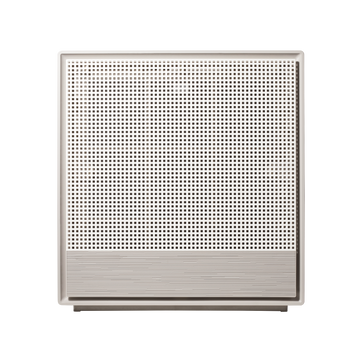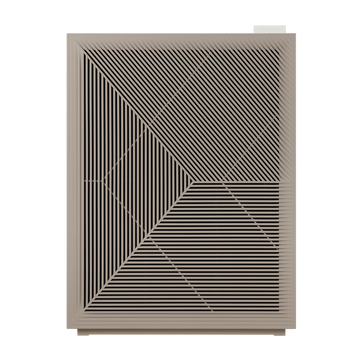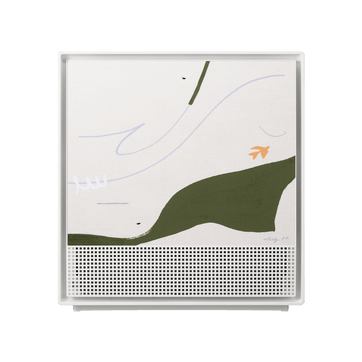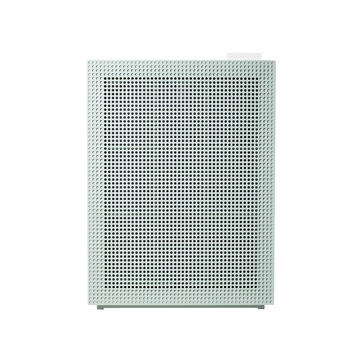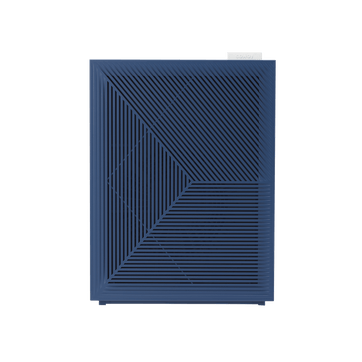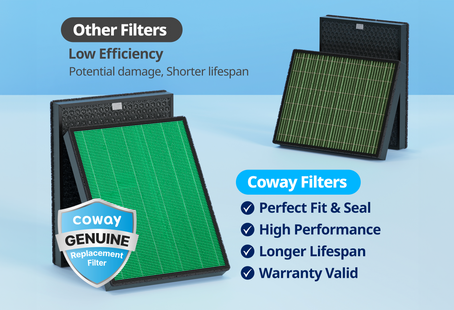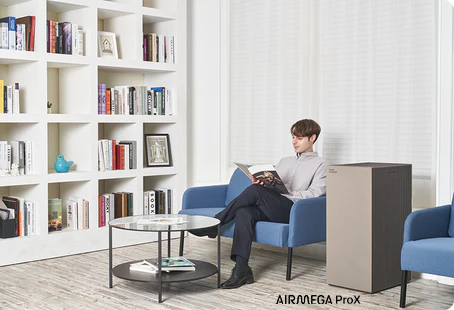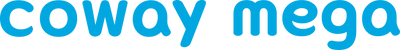Coway Airmega + Google Home (FAQs)
FAQs
Below please find a list of FAQs when using Google Home with Coway Airmega. If you still need assistance, please contact our customer service center at 1-800-285-0982.
For additional support, please refer to Google Home’s support pages here.
Please check if the Coway Airmega and your Google Home device are both connected to a stable network. If the problem persists after fixing the possible network issue, determine which device is not working properly by checking the Coway Airmega using the iOS/Android application and other (non-Airmega) commands.
If the Coway Airmega application is not working, it may be due to the following reasons:
- The server may be down (notification will be sent for scheduled maintenance). If you receive a notification of “Server maintenance. Please try later,” it means that we’re working on the server and should be back up in few hours.
- Check if the Coway Airmega is powered on. Coway Airmega will only recognize command(s) to power on when the device is off.
- The device may not be plugged in.
If the problem persists, please contact us, we’re here to help!
This error message means that the Coway Airmega unit is disconnected from Google Home.
Your Google Home might not be hearing you correctly or your Coway Airmega might not be correctly linked to Google Home. For help with fixing these issues please go to Google Home support. Note: The Coway Airmega may recognize the command up to 10-seconds after the device is turned off.
This means the Coway Airmega is currently not turned on.
This means the Coway Airmega is no longer connected to the server.
This error message means that the Coway Airmega server is currently under maintenance and should be back online soon.
Disclaimers
1Coway air purifiers have been proven to trap dust, pollen, dander, viruses and bacteria in the air based on KCL (Korea Conformity Laboratories) testing.They have been tested in a 30㎥ size chamber according to the Korea Air Cleaning Association standard (SPS-KACA 002-132:2022 Modified) to measure the 0.01㎛ size of particle removal rate. It was tested on maximum airflow speed in normal room temperature and humidity conditions. The performance may vary in the actual living environment of customers.
→ Tested with Airmega Aim, 50, 100, 150, 160, Tower AP-1216L, Mighty AP-1512HH, MightyS AP-1512HHS, 200M, Icon, IconS, 230, 240, 250, 250 Art, 250S, 300, 300S, 350, 400, 400S, 450, ProX
299.97% of viruses, bacteria, fungi and pollen were verified to be removed from the air for Coway air purifiers which have Green True HEPA™ filter applied based on the Japan Food Research Laboratories(JFRL) testing according to JEM 1467 standard.
→ Tested with Coway Airmega Mighty AP-1512HH, MightyS AP-1512HHS, 250, 250 Art, 250S, 300, 300S, 400, 400S
→ All tested by JFRL and received above result within below time.
4The concentration of ammonia, acetaldehyde and acetic acid were proven to be removed within 30 minutes by FCG Research Institute, Inc. Human Life Science Lab. It is not a demonstration result in the actual use space. Not all odors and gases may be supported. → Tested with Coway Airmega 150, 160, Mighty AP-1512HH, MightyS AP-1512HHS, 400, 400S
5The coverage area of the air purifier is based on an area where the air cleaner can make two air changes per hour (ACPH). An air change per hour translates to how many times an air purifier can clean an area, assuming the height of a ceiling to be 8 ft, in one hour. Therefore ** means two air changes per hour means that the cleaner can clean the area once every 30 minutes and * means air changes per hour means that the air purifier can clean the area once every 60 minutes.
10Terms and conditions apply. Discounts, including promotions, coupons, bundle discount and subscription discount, cannot be stacked on top of other coupons. During promotional periods, discount codes will not be able to be applied to orders. Promo codes may apply to products only—filters, accessories, and new products within 3 months of the release date are not included.
11Based on Coway R&D internal laboratory testing, activated carbon filtration was shown to remove up to 95% of ammonia odors within 40 minutes, and up to 99% of fecal odors within 20 minutes. Actual performance may vary depending on usage conditions.